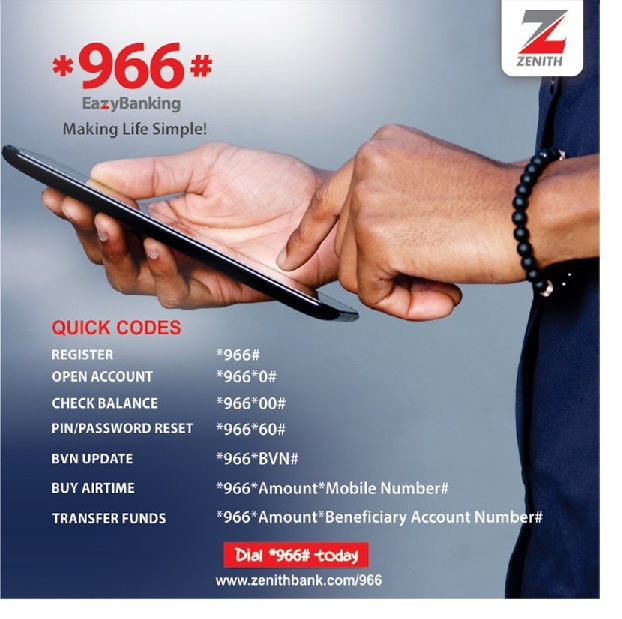How to Transfer Money Using Zenith Bank USSD Code. In this article, we will give you information about the Ussd code to transfer money from zenith bank account to other banks. Zenith bank account transfer code has been one of the beautiful innovations of the bank, which newly registered customers of zenith bank are to embrace. Many other customers do not like to use the which may be due to the fact that the customers is not technologically inclined, so they prefer the manual method of transacting business with the bank. or fear of being defrauded. Be that as it may, you will How to Transfer Money Using Zenith Bank Transfer Code as we progress.
If you are asking, whats zenith bank transfer code? we will urge you to read on as detailed explanation of this term will be given in this post. Zenith Bank is on of the top financial institution existing in Nigeria. More often than not, the banking hall is mostly crowded with customers waiting to carry out different financial transactions. So, to avoid the unnecessary crowd, most customers are advised to use the USSD code otherwise known as the dialing code or transfer code to carry out their transactions.

How to Buy Data from Zenith Bank – Bank Guide (NGR)
What is Zenith bank transfer code
Zenith bank transfer code *966# is a self service code (do it yourself) provided by the bank to customers who prefer to use banking services at the comfort of their homes and this code handles services such as;
- Checking account balance All Zenith Bank Code and their Functions
- Transfer money from zenith to zenith and to other banks
- Buying of airtime and data
- paying utility bills of all kinds such as electricity, and subscription of decoder.
This code is the easiest way to bank at your current location without having to visit the branch of zenith bank nearest to you for transactions. Zenith bank EazyBanking code is in line with the cashless policy. In addition to the above stated services, you can use *966# to pay your purchase bills after shopping.
This code is used with some charges which accrue to the customer. A minimum of 50 Naira may be charged while using it to transfer money to other banks. Checking of account balance will cost between 6 to 10 Naira on each usage. Users must know that the code is not used free of charge even though the charges are not much. Different Ways on How to activate ussd Code for Zenith Bank
How to Transfer Money Using Zenith Bank Transfer Code *966*
Being a customer is eligible to transfer money from, there has to be activation. Here we will discuss how to activate zenith bank transfer code for transfer and show you practicals ways of carrying out any transaction of your choice using the zenith bank transfer code.
To register for zenith bank transfer code, you need to do the following. Use the mobile number you gave the bank while opening the account (alert sim). This is the only number eligible for this transaction. Have your debit card or ATM beside you, and draft a 4 digit pin that is convenient for you. Having done that, take the procedures given below to activate your code before making a transfer;
- Dial *966*00#- This is only applicable to first time users
- Select the option Create Pin
- Enter your 10-digit NUBAN account number
- Enter the last 4-digits of your Zenith bank debit card accurately. If this pin is correct, then your account details will be displayed.
- You will be redirected to where you will create a 4-digit transfer PIN to enable transactions via the USSD banking
- Enter your preferred 4-digit PIN to proceed
- Confirm your details
- At this point, You have successfully activated the Zenith bank transfer code on your mobile phone.
Note, that the option on how to register zenith bank transfer code without debit card may not be functional as it is mandatory to link your debit card at the point of activation, even with the zenith bank mobile app, activation may also require debit card number.
Having activated this code on your phone , you can now proceed to carry out any transaction using the procedures given below.
To transfer money by follow these steps.
- Dial *966#
- Chose the recipients Bank name
- Type or paste recipients Account Number
- Enter Amount
- Confirm the transaction by imputing your 4 digit pin, at this point if you change your mind, you can cancel the transaction.
You will be notified about the state of the transaction whether it is successful or your should try again later. Like we stated earlier, if you are to try again, do not try it immediately. Allow it for sometime before you try again.
Alternatively, you can transfer money by using the dialing method. see example below;
- Open the call dialing app on your mobile phone and dial *966*Amount*Recipient’s Account Number# (e.g *966*5000*1234567890#). For those sending #5000
- You will be asked to enter your 4-digit transfer PIN to authorize the transaction
- The recipient’s account details and transactions information will be displayed on the screen for confirmation
- Confirm the transaction to proceed.
The funds will be sent to the recipient immediately.
How to check Account balance using the code *966#
This is what most customers would like to do immediately after activating the transfer code for zenith bank. To check your balance, do the following;
- Dial *966#
- Select the option Check Account Balance
- Enter your Pin
- Your account balance will be displayed.
or by dialing dial *966*00#, enter your secret pin, and await a message from the bank notifying you of your account balance.
How to buy airtime using zenith bank transfer airtime code *966#
If you run out on airtime in the midst of an important conversion, you need not worry. Zenith bank has covered this option with its USSD code. All you need do is follow the steps given below to purchase airtime and complete your call.
- Dial *966# on your mobile phone
- Select Airtime ( you can also gift someone using the same method)
- Select beneficiary, self or others.
- Type Airtime amount
- Confirm Pin
Then you will be credited with the amount demanded. sometimes, the network can hinder the transaction from being successful. Give it sometime to ensure that the first request was not granted. After confirming, you can proceed to make another request for airtime. Otherwise, you might end of doubling the airtime and you will be debited.
Also, while typing the airtime amount, you need to be careful with the digits to avoid buying more than what you needed. Many people complain of buying #2000 worth of airtime instead of #200, my advise is this, before you click proceed, count the digits again and again to avoid multiplication.
In summary, transacting business using the Zenith bank transfer code makes it swift and easier to send money within and outside, it enables quick airtime purchase, and you can pay for other utility services without delay. If you are yet to activate this service, you can go ahead to do it now. It is safe and reliable.